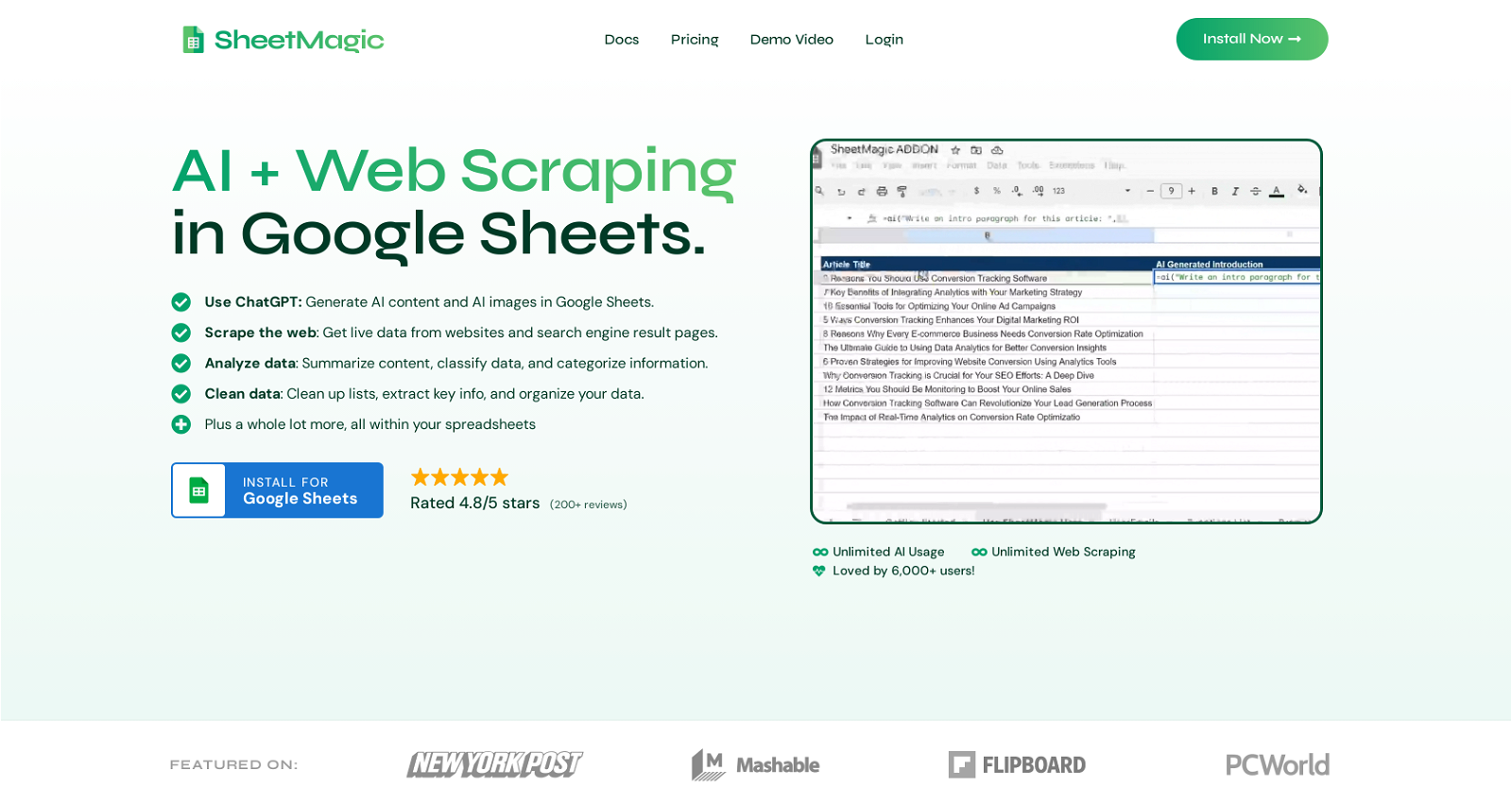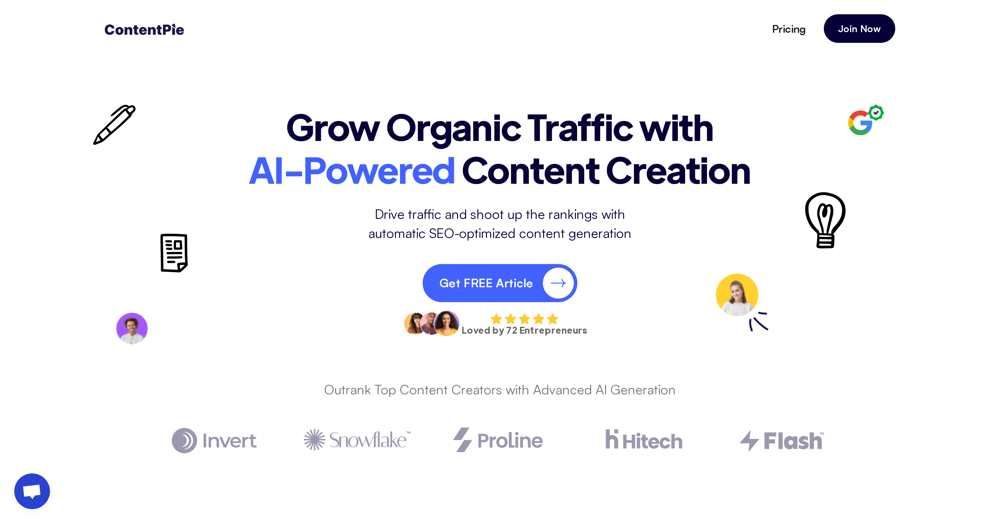What is SheetMagic?
SheetMagic is a multipurpose tool that amalgamates the functionality of Google Sheets with data scraping and AI features. The tool enables users to generate AI content and AI images directly within their spreadsheets. By using live data from websites and search engine result pages, it allows for comprehensive content generation and analysis. It's a valuable asset for several domains including e-commerce, marketing, advertising, and SEO.
How does SheetMagic integrate with Google Sheets?
SheetMagic integrates seamlessly with Google Sheets, allowing users to unlock the power of AI capabilities within their spreadsheets. With this integration, users can generate AI content and images directly in the sheet. The integration also supports automating OpenAI's GPT models within Google Sheets, negating the need for coding or hiring a developer.
What functionality does SheetMagic provide related to data scraping?
SheetMagic provides potent data scraping capabilities. It allows users to perform broad-based web scraping to fetch live data from websites and search engine result pages. Further, SheetMagic can scrape search results to generate SEO-optimized content. Users can even conduct website scraping to extract specific information.
Can SheetMagic generate AI content and images within a spreadsheet?
Yes, SheetMagic empowers users to generate AI content and AI images right within their spreadsheets. By using OpenAI's GPT models, users can create bulk product descriptions, ad copies, AI-driven images, and more. Despite the advanced capabilities, the process is simple and does not necessitate coding skills.
How does SheetMagic assist in data analysis, classification, and categorization?
SheetMagic proves extremely helpful in data-related tasks. It can be leveraged to analyze data, allowing users to summarize content, classify data, and categorize information. Such functionalities prove valuable in both macroscopic data analysis and microscopic data inspection tasks and applications.
How can SheetMagic help in cleaning and organizing data?
SheetMagic has features designed to help users clean up their lists, extract key information, and organize their data more effectively. These utilities can assist in data management, making the process more efficient and organized.
What role can SheetMagic play in e-commerce, marketing, advertising, and SEO domains?
In the domains of e-commerce, marketing, advertising, and SEO, SheetMagic has multiple applications. Users can create bulk product descriptions, generate ad copies, scrape search results, generate SEO-optimized content, and much more. This results in enhanced functionality in these fields, saving time, resources and increasing efficiency.
How does SheetMagic automate OpenAI's GPT models within Google Sheets?
SheetMagic can automate OpenAI's GPT models within Google Sheets. This is a stand-out feature that doesn't require any coding or the need to hire a developer. Users can seamlessly leverage the power of these models for content generation, data analysis, and scraping.
Can SheetMagic support team collaboration?
Yes, SheetMagic supports team collaboration. The tool is designed to work across teams effectively, which increases productivity and fosters teamwork. Team members can share SheetMagic across the team, enabling everyone to use its advanced features.
Does SheetMagic work in multiple languages?
SheetMagic is designed to operate in any language, making it an extremely versatile tool for use in any country irrespective of the native language. The broad language support ensures that SheetMagic can be used by a global user base.
Why do users need to attach their own OpenAI API key to use SheetMagic?
To use SheetMagic, users need to attach their own OpenAI API key. This arrangement ensures the users get the best prices on usage by avoiding unnecessary markup fees. It also allows SheetMagic to offer unlimited AI usage and formula creation.
How can SheetMagic help to create bulk product descriptions and ad copies?
SheetMagic enables users to create bulk product descriptions and ad copies using AI capabilities. Given product data and appropriate prompts, the platform can generate unique, high-quality descriptions for thousands of products in under 10 minutes. This utility is of particular use in fields like e-commerce, marketing and advertising.
Can SheetMagic be used to scrape top search results for SEO content generation?
SheetMagic can be used to scrape the top search results and generate SEO content similar to it. By directly putting search results, including corresponding links and meta info, into your spreadsheets, SheetMagic allows for thorough competitor research and SEO-optimized content creation.
How does SheetMagic aid in creating personalized sales emails?
SheetMagic aids in the creation of mass customized sales emails. By using its comprehensive AI capabilities, users can generate personalized sales emails and enrich lead lists by scraping lead websites, all from Google Sheets. The tool significantly enhances sales strategy and the overall process of lead generation.
Can SheetMagic enhance lead lists through website scraping?
SheetMagic has the capability to enrich lead lists by scraping websites. It extracts specific information from leads' websites and arranges it in Google Sheets. This not only enhances the detail in lead lists but also assists in creating targeted outreach strategies.
What are the top use cases of SheetMagic?
The top use cases of SheetMagic extend across a range of sectors. From generating bulk product descriptions to conducting competitor research, to automating personalized sales emails, and even scraping websites to extract specific data, SheetMagic is versatile. Additionally, it supports creating unique datasets for programmatic SEO and summarizing customer feedback.
How does SheetMagic compare to other AI tools for Google Sheets?
Compared to other AI tools for Google Sheets, SheetMagic stands out for its comprehensive feature set. While many tools limit features and outputs unless users upgrade, SheetMagic offers every feature with unlimited usage within one single plan. Moreover, unlike many AI tools, it offers unlimited web scraping capabilities, making it a leading option.
Does SheetMagic offer any setup guide for users?
Yes, SheetMagic offers both a quick and a detailed step-by-step setup guide for users. Whether users are experienced with AI and automation, or they're beginners, the guide is designed to assist every user in setting up and getting started with the add-on in approximately three minutes.
What is SheetMagic's refund policy?
SheetMagic provides a 14-day money-back guarantee policy. If a user cannot get the tool to work, the SheetMagic team offers assistance to help fix the problem and ensure Google Sheets AI is working efficiently before processing a refund.
Does using SheetMagic require any coding knowledge?
SheetMagic is designed for ease of use with no coding knowledge required. Users can generate bulk AI content, images, scrape the web, and automate several tasks simply by typing commands into any cell in Google Sheets. This feature makes it accessible and user-friendly even for those without technical backgrounds.